Tech Tools
Productivity | Note Taking | Reading | Studying | Wellness
Welcome to UNC’s Tech Tools guide! We’ve searched the internet for resources we think may serve you well during your academic career at Carolina. Here you’ll find a collection of these programs, with quick commentary about how they may be useful.
Sample
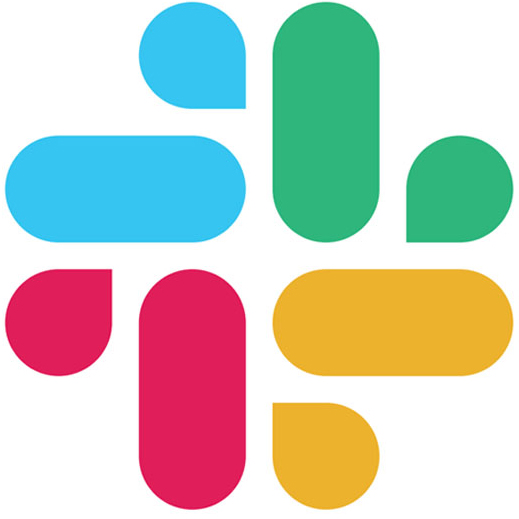 |
 |
|
| Slack | Supercook | |
| What You Can Do:
Key Features: Why We Like It: The app is very easy to use, convenient, customizable, and helps readers always have a book on hand. |
What You Can Do: Communicate with group members in a customized workspace.
Try It For:
Why We Like It: Slack hosts and records searchable conversations organized into channels so you can get in touch and stay in touch with a team. |
What You Can Do: Find recipes from the ingredients in your kitchen.
Key Features:
Why We Like It: Supercook helps you cook without shopping or shop strategically to use up what you already have. |
Productivity
 |
 |
 |
| Time Tree | SPACE | MultiTimer |
| What You Can Do: Share a calendar with a group, set reminders for events, share notes, and make chat rooms for events.
Try It For:
Why We Like It: Makes it easy to share calendars with family, friends, study groups, etc. to make sure everyone is on track- can use in personal, professional, or academic life. |
What You Can Do: SPACE is an Android app that monitors your device usage and prevents dependence on your cell phone.
Try It For:
Why We Like It: We like it because it helps you identify your own usage habits and set goals for limiting how much time you spend on your device. |
What You Can Do: Set multiple countdown and stopwatch timers.
Try It For:
Why We Like It: MultiTimer lets you label and organize timers to keep track of time spent on different tasks or remind you to take a break. |
 |
 |
 |
| Wunderlist | Todoist | Workflowy |
| What You Can Do: List tasks and check them off as you complete them.
Try It For:
Why We Like It: We like that lists can be shared by multiple users, and list items can be assigned to particular users, given a due date, etc. |
What You Can Do: Keep your task lists organized and color coded by project, context, or class.
Try It For:
Why We Like It: We like that Todoist supports deadlines, reminders, recurring tasks, and subtasks that can be accessed from any device. |
What You Can Do: Workflowy is a minimalist outliner and list-based task manager.
Try It For:
Why We Like It: We like the option to view or share one list at a time as well as a tagging feature for assigning tasks and deadlines. |
 |
 |
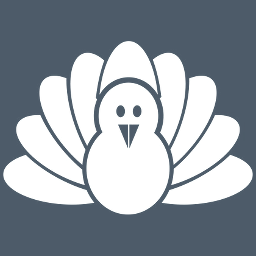 |
| qList.cc | Forest | Cold Turkey |
| What You Can Do: Make a checklist that can be accessed from any browser by anyone who has the list’s custom private URL.
Try It For:
Why We Like It: We like sharing lists so anyone can check off tasks as they’re completed. |
What You Can Do: Forest encourages students to stay off their smart phones by planting little virtual trees in the app. The student sets a time they want to study, and the trees grow in the set amount of time. If the app is closed prematurely, the trees die.
Try It For:
Why We Like It: This app is great for providing a bit of emotional motivation to stay on task! |
What You Can Do: Cold Turkey blocks everything on your computer until you reach your writing goal. Your goal can either be a duration of time or number of words typed.
Try It For:
Why We Like It: The concept and interface is very simple. There is a blank text screen, and you can’t get back to anything else on your computer until you write a certain number of words or spend a certain amount of time in the text area. There is also a Cold Turkey app that blocks apps/programs on your computer. |
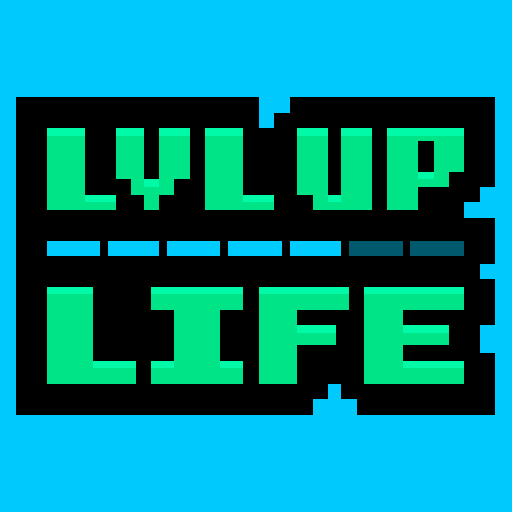 |
||
| LvlUpLife | ||
| What You Can Do: Try It For:
Why We Like It: |
What You Can Do: Try It For:
Why We Like It: |
What You Can Do: Try It For:
Why We Like It: |
| What It Does: Keep track of everything from grocery lists to errands to personal projects and mark your accomplishments.
Why We Like It: Lorem ipsum review text |
What It Does: Connect your apps and devices using applets to streamline your experiences and improve productivity.
Why We Like It: Lorem ipsum review text |
Note Taking
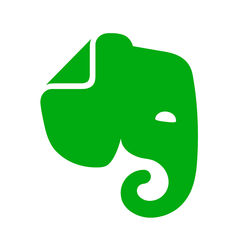 |
 |
|
| Evernote | Google Keep | |
| What It Does:
Why We Like It: |
What It Does: Take notes, record audio, take photos, save websites, and sync to all your devices.
[NOTE: need a button or something to indicate this is also a desktop app]
Why We Like It: Lorem ipsum review text |
What It Does: Save, share, and organize reminders and thoughts quickly and efficiently.
[NOTE: need a button or something to indicate this is also a desktop app]
Why We Like It: Lorem ipsum review text |
| What It Does:
Why We Like It: |
What It Does:
[NOTE: need a button or something to indicate this is also a desktop app]
Why We Like It: |
What It Does:
Why We Like It: |
 |
||
| Sticky | ||
| What It Does:
Why We Like It: |
What It Does: Store and arrange your thoughts and photos in one convenient location.
Why We Like It: Lorem ipsum review text |
What It Does: Organize your brain with this list-based task management system.
[NOTE: need a button or something to indicate this is also a desktop app]
Why We Like It: Lorem ipsum review text |
 |
||
| OneNote | ||
| What It Does:
Why We Like It: |
What It Does: Type, hand write, draw, and clip things from the web to get down your thoughts into your notebook.
[NOTE: need a button or something to indicate this is also a desktop app]
Why We Like It: Lorem ipsum review text |
What It Does:
Why We Like It: |
Reading
 |
 |
|
| Dictionary.com | ||
| What It Does:
Why We Like It: |
What It Does: Stash all those images, videos, and articles you want to look at later in one convenient location.
[NOTE: need a button or something to indicate this is also a desktop app]
Why We Like It: Lorem ipsum review text |
What It Does: Access more than two million definitions, synonyms, and antonyms. No need to be online!
[NOTE: need a button or something to indicate this is also a desktop app]
Why We Like It: Lorem ipsum review text |
 |
 |
|
| Mendeley | ClaroRead | |
| What It Does: Make a fully-searchable library of references, read and annotate PDFs, and collaborate with others in private groups.
[NOTE: need a button or something to indicate this is also a desktop app]
Why We Like It: Lorem ipsum review text |
What It Does: Scans and converts documents and notes into text-to-speech. Great for reading, writing, and studying!
[NOTE: need a button or something to indicate this is also a desktop app]
Why We Like It: Lorem ipsum review text |
Studying
 |
 |
|
| Babbel | ||
| What It Does: Build your vocabulary in European languages with pictures, sound, matching, and spelling exercises.
[NOTE: need a button or something to indicate this is also a desktop app]
Why We Like It: Lorem ipsum review text |
What It Does:
Why We Like It: |
What It Does: Why We Like It: |
| What It Does: Why We Like It: |
What It Does: Why We Like It: |
What It Does: Why We Like It: |
 |
 |
|
| Quizlet | SpeakEasy | |
| What It Does: Create and study flashcards; you can also access millions of card sets other users have created.
[NOTE: need a button or something to indicate this is also a desktop app]
Why We Like It: Lorem ipsum review text |
What It Does: Why We Like It: |
What It Does: Learn greetings and basic travel phrases in French, Spanish, and German using translation, flashcard, and pronunciation features.
Why We Like It: Lorem ipsum review text |
| What It Does: Why We Like It: |
What It Does: Why We Like It: |
Wellness
 |
 |
 |
| 7 Minute Workout | Elevate | Calm |
| What You Can Do: Complete these 7-minute, 12-exercise workout plans for a quick fitness boost. Try It For:
Why We Like It: Students say: “I often find myself not having time to go to the gym or one of the fun fitness classes in the SRC. The 7 minute workout app is a great way to solve this issue! With the high-intensity workout suggestions on the app, I am able to get the experience of a “full workout” in only 7 minutes.” |
What It Does:
Why We Like It: |
What You Can Do: This app provides guided meditations for a vriety of things including sleep, relaxing, and letting go of stress. Try It For:
Why We Like It: It has over 30 meditations geared toward college students and you can add nature sounds or music to each meditation. |
 |
 |
 |
| Freaky Alarm | SpinMe Alarm | Peak |
| What It Does: Solve games and puzzles to turn off your alarm. Wake your brain up before your feet even hit the floor!
Why We Like It: Lorem ipsum review text |
What It Does: Spin around in circles to turn off your alarm – a surefire way to get you up and moving!
Why We Like It: Lorem ipsum review text |
What It Does:
Why We Like It: |
| What It Does:
Why We Like It: |
What It Does: Why We Like It: |
What It Does:
Why We Like It: Lorem ipsum review text |
| What It Does: Why We Like It: |
What It Does: Why We Like It: |
What It Does:
Why We Like It: |
 |
||
| CarolinaGO | ||
| What It Does: Keep up-to-date with what’s happening on campus with this student-friendly app.
Why We Like It: Lorem ipsum review text |
What It Does:
Why We Like It: |
What It Does:
Why We Like It: |
| What It Does:
Why We Like It: |
